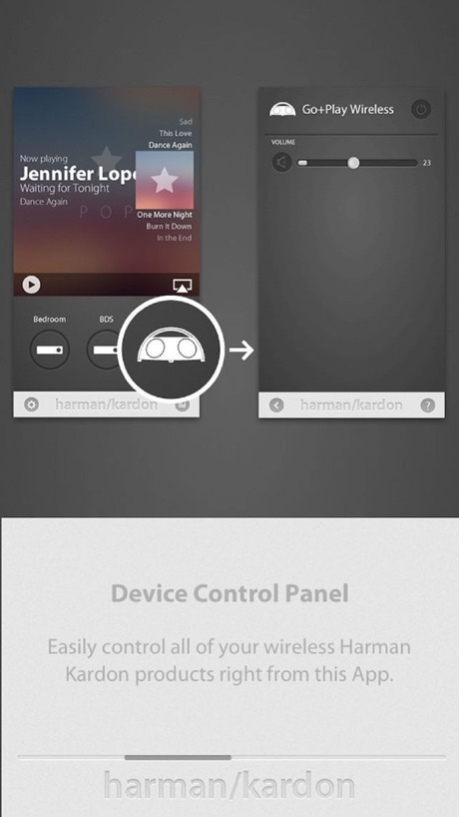Harman Kardon Remote 4.5
Free Version
Publisher Description
Control and enhance your Harman Kardon products with this remote control and music player app. This is the centerpiece of your Harman Kardon ecosystem.
Highlights:
> device remote control
Easily control all of your network-enabled Harman Kardon products.
> music streaming
Wirelessly stream content to your Harman Kardon products.
> music player
Manage your music content with custom playlists then play and control it straight from the app.
Compatible Models: Aura, Onyx, SB26, Sabre SB35, Go+Play Wireless, AVR 170, AVR 1700, AVR 270, AVR 2700, AVR 370, AVR 3700, AVR151, AVR1510, AVR161, AVR1610, AVR171, AVR1710, BDS 275, BDS 575, BDS 277, BDS 577, BDS 280, BDS 580, BDS 80S, BDS x35 and AVRs 151S, 161S, 171S, 1510S, 1610S, and 1710S.
Visit harmankardon.com and check for the latest firmware update for your Harman Kardon product to assure compatibility with this app.
Note that Harman Kardon products that use wired network connections only, such as the AVR “x70” Series A/V Receivers and the Harman Kardon BDS "x75/77" Series Home Theater systems need to a wired Ethernet connection to your home network access point (router) in order to be discovered by this app. Control Wi-Fi-enabled products such as the AVR 370, AVR 3700 by connecting the product to your home network via wire or wirelessly.
Aug 10, 2018
Version 4.5
This app has been updated by Apple to display the Apple Watch app icon.
Bug fix
About Harman Kardon Remote
Harman Kardon Remote is a free app for iOS published in the System Maintenance list of apps, part of System Utilities.
The company that develops Harman Kardon Remote is Harman International Industries. The latest version released by its developer is 4.5. This app was rated by 9 users of our site and has an average rating of 2.9.
To install Harman Kardon Remote on your iOS device, just click the green Continue To App button above to start the installation process. The app is listed on our website since 2018-08-10 and was downloaded 360 times. We have already checked if the download link is safe, however for your own protection we recommend that you scan the downloaded app with your antivirus. Your antivirus may detect the Harman Kardon Remote as malware if the download link is broken.
How to install Harman Kardon Remote on your iOS device:
- Click on the Continue To App button on our website. This will redirect you to the App Store.
- Once the Harman Kardon Remote is shown in the iTunes listing of your iOS device, you can start its download and installation. Tap on the GET button to the right of the app to start downloading it.
- If you are not logged-in the iOS appstore app, you'll be prompted for your your Apple ID and/or password.
- After Harman Kardon Remote is downloaded, you'll see an INSTALL button to the right. Tap on it to start the actual installation of the iOS app.
- Once installation is finished you can tap on the OPEN button to start it. Its icon will also be added to your device home screen.